How To Disable JavaScript in Chrome
How To Disable JavaScripts in Chrome
1.
On Top Right corner of Google Chrome Browser
Click on Customize and Control
Google Chrome button, as shown below.
2.
Select the Option Show Advance Settings.
5.
Now in JavaScript Choose the option,
Do not allow any site to
run JavaScript.
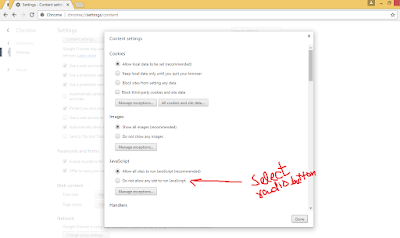
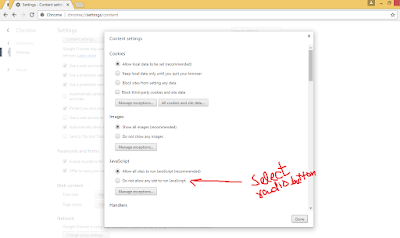
Why to
Disable Java Script?
There are tow main reasons to disable the java script
1. Security
Java script run on Client Machine, any
Hacker can keep track of your browsing history and steal your passwords that’s
why java script are disable in browsers.
2. Browser Compatibility
Some of the earlier browser does not
support the javascript that’s why java script are disabled in browsers.








