How To create a Wix Website From Scratch
How to Create Wix Website From Scratch
One can easily create wix website by following few steps. In under given blog post, I have explained in detail with screenshots: how to create a wix website or blog. Wix is platform that provides you opportunity to create a website without having any programming background.
Step : 1
First step to make a wix website visit this URL WIX. Landing page of wix will open. Click on Get Started.
 |
| How to Create Wix website |
Step : 2
Type your email address and password, then click on signup. You can also register yourself by facebook and google account.
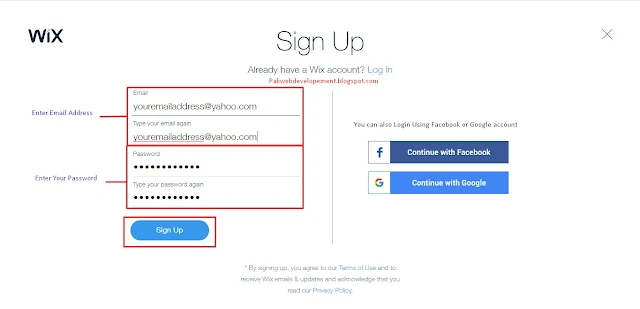 |
| How to Create Wix Website Free |
Step : 3
In this step, wix will ask few questions. You can skip by clicking on skip tab.
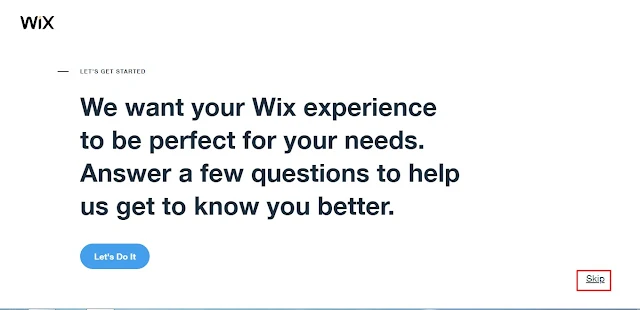 |
| How To create a Wix Website From Scratch |
Step : 4
Step : 5
Here On this step you will see a variety of templates, you choose template according to your choice and nature of business. Here i am going to select portfolio and CV template.
 |
| Wix Website Creation Tutorial |
Step : 6
Before choosing any template you can view it simply clicking on view button. To start customization click on edit and start your own customize work. Now you will land to wix website builder page. Here you can customize your website according to your needs. Wix website customization i will discuss 8th step.
 |
| Wix Website Builder |




