WordPress Dashboard Explained for Beginners
WordPress Dashboard Explained for Beginners
 |
| WordPress Dashboard |
What is WordPress Dashboard?
WordPress
Dashboard is the admin panel of WordPress website. Now, question arises who can
access the WordPress dashboard? Person who is the owner of the site can access
the WordPress dashboard.
How to login WordPress
Dashboard?
You may login
by adding (/wp-admin OR wp-login.php) at the end of your site's URL.
For example
(localhost/projectname/wp-admin/).
For Domain hosted web (www.forexample.com/wp-admin/)
Dashboard is main area
where you can manage and organize your content, Design layout and
secure its access control.
Layout of wordpress Dashboard
WordPress Dashboard layout may differ a bit, but the
components which I am discussing here remains same in each WordPress dashboard.
WordPress Dashboard Sections
WordPress
Dashboard consists of following sections
 |
| WordPress Dashboard |
- Welcome To the WordPress!
- At a Glance
- Quick Draft
- Activity
- WordPress Events and News
1. Welcome To the
WordPress
In this section you can:- customize your website, write a
blog post, add an about page, Manage Widget or menus and turn
on or off comments. You can also hide this section by simply clicking
Dismiss on right top corner of it.
2. At a Glance
This section displays information about running version of
WordPress and theme name, Numbers of posts, Pages and comments. You can also update the current version, if any update is available.
 |
| WordPress Dashboard Tutorial |
3. Quick Draft
Quick draft is used to save the content in draft for
future posts.
 |
| Quick Draft in WordPress Dashboard |
4. Activity
In activity section recent comment on posts are
displayed, here comments can be easily
approved, disapproved or marked for spam or trash.
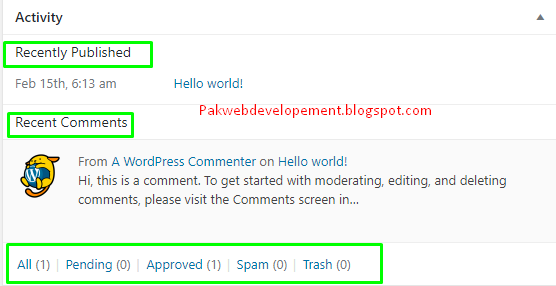 |
| Activity Section in WordPress |
5. WordPress Events and
News
Here you can visit WordPress events and news in your
city or anywhere else.
 |
| WordPress Dashboard overview |
Learn About





